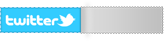FAQ
What is the Call Recorder application?
Call Recorder records your outgoing calls and saves the files directly on your SD card.
In which way Call Recorder is different from other call recording applications?
Call Recorder compared to other applications: (a) Technology: the recording is made using VOIP and not using native recording API. This means that it works also for phones that doesn't have native recording capabilities. (b) File location: the files are saved directly on your SD card and not on a remote server, so you can copy them to your computer using a USB cable without downloading them from a remote site. (c) Experiment before you buy: you can download the application for free and we give you $0.3 to test the voice quality. You can also dial freely to our automated answering service to experience with the application flow.
How do I make a phone call?
To make a phone call just dial the number with the country code prefix as you do when using a normal phone. Note that no international prefix is required (001 etc) and country prefix is a must even in united states (the prefix is 1). Before dialing, you should buy credit or use the free credit you get as a new customer. You must be connected to the internet in order to make a call.
How good is the audio quality?
The audio quality depends mostly on the quality of your internet connection. If your internet connection bandwith is good and the connection is reliable, then you should experience audio quality similar to the audio quality of a regular phone call.
In addition, the audio quality depends on the specific model and manufacturer of your phone (most notably for Android phones). We give you some free credit as a new customer so you can experiment with our service and check if you are satisfied with the audio quality using your phone.
Should I have internet connection during the call?
Yes. As Call Recorder utilizes the VOIP protocol you must be connected to the internet during the call, preferably having high bandwith reliable connection.
How do I register to the Call Recorder service?
You register to the Call Recorder service directly from the Call Recorder application immediately after installation. If you already have an account you made on another phone you can choose the option 'existing user'.
How do I buy credit?
You can buy credit directly from the Call Recorder application Account tab. Currently only PayPal is supported, with a Paypal account or using credit card with a Paypal 'guest' account.
Which countries are supported?
Check our price list to see all supported countries.
How do I know how much credit I have left?
You can check your balance directly in your phone (Account tab).
Which methods of payment are supported?
Currently you can buy credit using PayPal only, with a Paypal account or using credit card with a Paypal 'guest' account.
Where are my recordings saved?
Your recorded files are saved on your SD card. You can set the folder using the Settings tab. From the Records tab you can see the list of files, play them, send them as email attachments and delete them.
Which smart phone models are supported?
Call Recorder can be installed on Android (SDK version 2.2.1+) phones, medium and large screens only.
Do you offer any other VOIP products or services?
Yes. Check Voypi - a free VOIP client application with over 500,000 downloads (look in AppStore/Android market), and 'Sip Client' - a free Sip client application (look in Cydia). If you are interested in a customized white label sip client please contact us for more details.